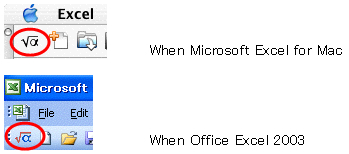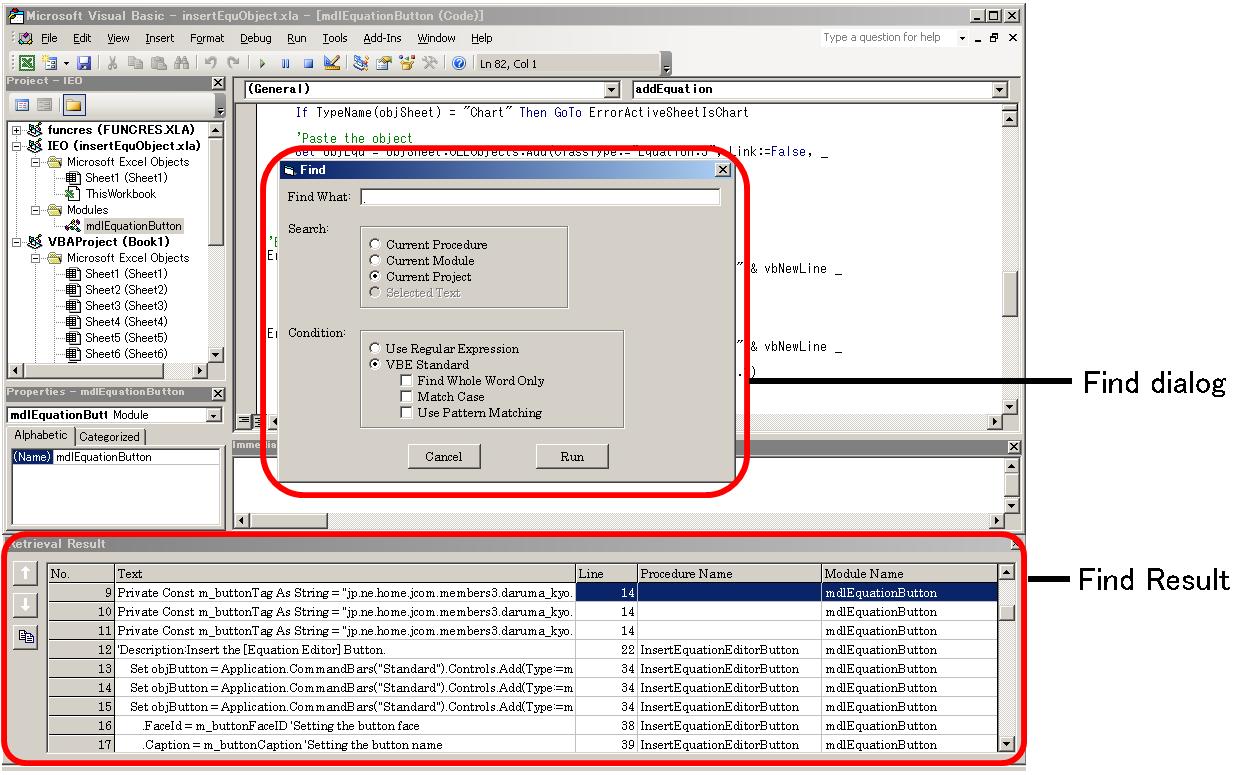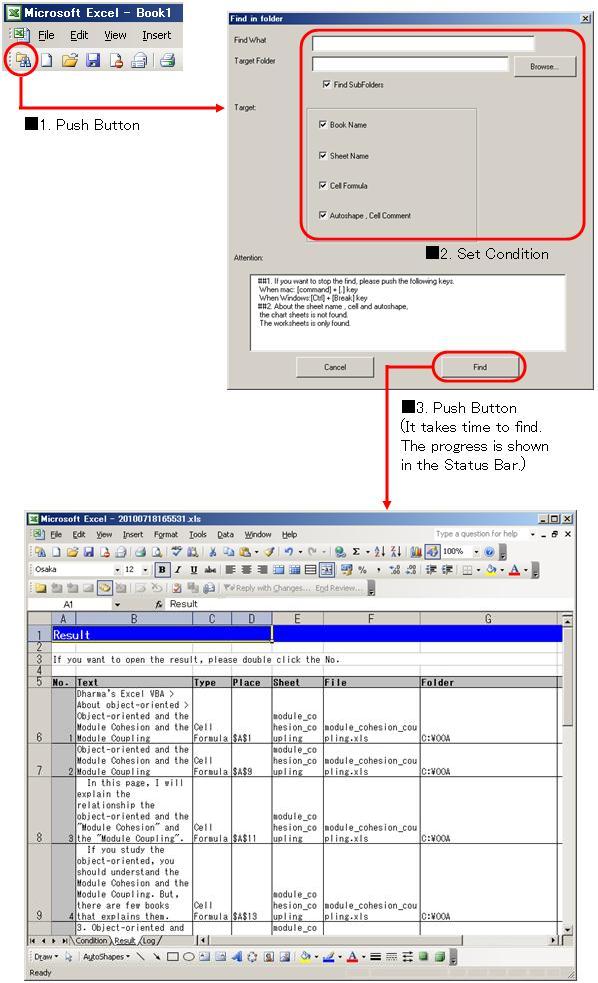Function:
|
-
Finding the text in Excel books under the folder that you select.
The finding target is the file name (book name) , sheet name, cell formula , cell comment and autoshape.
Note.
But the sheet name and autoshape in chart sheets does not found.
The excel book name must end by ". xls". If you use Mac , please pay attention.
If you use Excel 2003 (Windows Edition) , there is a limitation. If autoshapes are grouped , those are not found.
- Showing the result (The result is saved in excel book).
- Showing the result place.
Note.
There is a limitation.
- Showing the progress in the finding and cancel.
Note.
There is a limitation.
|